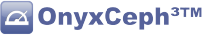Assistance à distance
Support en ligne
Tous les utilisateurs d’une licence incluant l’option de support de base ou de support étendu peuvent nous contacter en ligne ou par téléphone pour des questions de support technique. Toutefois, le nombre de lignes téléphoniques entrantes étant limité, nous vous recommandons de décrire tout d’abord le problème en ligne. Si un accès à distance est nécessaire pour résoudre le problème, Internet doit être disponible sur l’ordinateur affecté.

Étape 1
Contactez nous au (+33 6 23 31 03 46 ) ou par mail à ( r.doireau@gmail.com ) pour décrire la demande d’assistance. Dans de nombreux cas, la solution la plus rapide pour avoir une assistance est le partage du bureau en accédant en ligne à votre ordinateur. Tous ce que vous avez besoin est d’être connecté à Internet.
Étape 2
Lorsque vous êtes invité à une session en ligne par notre support, cliquez simplement sur l’icône de support QuickSupport à droite. Selon le logiciel de votre navigateur Internet, vous pourrez exécuter (IE) ou télécharger (Firefox) puis lancer l’application onyxhelp.exe. Il y aura plusieurs indices de sécurité avant de voir l’ID de session qui devrait être envoyé par téléphone ou par courrier électronique.
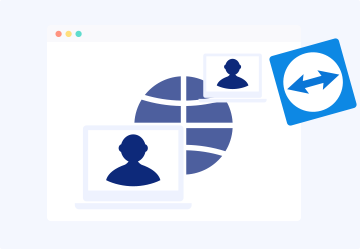
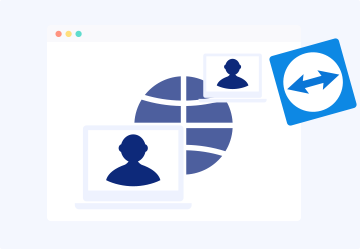
Étape 2
Lorsque vous êtes invité à une session en ligne par notre support, cliquez simplement sur l’icône de support QuickSupport à droite. Selon le logiciel de votre navigateur Internet, vous pourrez exécuter (IE) ou télécharger (Firefox) puis lancer l’application onyxhelp.exe. Il y aura plusieurs indices de sécurité avant de voir l’ID de session qui devrait être envoyé par téléphone ou par courrier électronique.
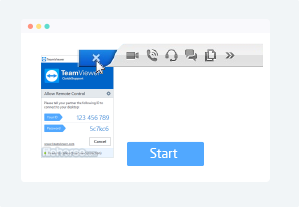
Indice de sécurité
Indice de sécurité Aucun logiciel n’a besoin d’être installé de votre côté. Pendant la session en ligne, vous gardez le contrôle total de votre ordinateur. Vous pouvez mettre fin à la session en ligne à tout moment en cliquant sur l’icône Quitter à droite.